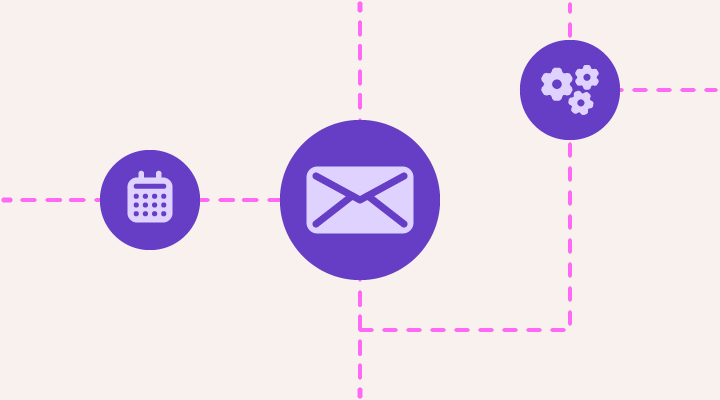What is email automation?
Email automation is an intelligent way to schedule emails for specific dates without repeated manual effort. These dates usually correspond to significant milestones of your subscribers, often obtained through registration forms or order details.
Email automations are effective because they target dates that hold importance to your customers, fostering a sense of exclusivity and significance.
Such dates may relate to occasions such as:
- Birthdays
- Pet birthdays
- Friendship anniversaries
- First purchase or subscription dates
Why should you send automated emails to your customers?
An anniversary email is a great way to build stronger and more meaningful relationships with your customers, showing you care about their important moments. By drawing attention to significant events in your audience's lives, you'll strengthen their loyalty to your brand, potentially turning them into loyal supporters of your business.
Collect the right data
Before planning and sending automated email campaigns, you should gather pertinent data and information for your anniversary campaigns. Depending on your business activities and the significant events you aim to commemorate, you can acquire the required data through a simple sign-up form, the purchasing process, or even through purpose-built emails designed for this specific purpose.
For instance, if you operate an e-shop specializing in wedding supplies, your campaigns will be focused on wedding anniversaries. Conversely, if your business revolves around pet supplies, obtaining information about your customers' pets' birthdates becomes essential.
Harness personalization
The purpose of anniversary emails is, first and foremost, to make your customers feel special!
For this reason, it's crucial to design your emails based on elements that enhance personalization. For example, instead of a generic greeting, address customers by name, adding intimacy and immediacy to your communication. Additionally, consider the timing of your emails. If they coincide with holidays or special events, include relevant elements to make them more impactful.
Tips for effective automated messages for specific dates:
Welcome messages
1. Send the welcome message within 1 hour after registration of the new subscriber.
If you want to reach your subscribers' inbox, ideally while they interact with your brand or while it is still "spinning" in their minds. When you want to send a welcome email, ensure that your message is sent within the first hour of the new subscriber signing up. This way, you increase the chances of your subscribers engaging with the content of the email and taking desired actions.
Extra Tip: Instead of a single message, design a 2-3 message sequence to welcome new subscribers to your community by exploding engagement and conversions.
2. Strategically place CTAs (Calls to Action)
Ensure your welcome email includes at least one prominent button for your new subscribers. If you have specific information to share, such as details about the subscription benefits, or special introductory offers, consider placing the button at the end of the email. Alternatively, place the button as high up in your email for a more concise message without extra details.
Utilize design options that make the CTA stand out, such as a larger font or a bright-colored border.
3. Highlight the Benefits
Your subscribers have limited attention spans, so your goal is to capture their interest in just a few lines. Remind them of the advantages they gain from their subscription to maintain their commitment to your brand.
Showcase the subscriber benefits, like early access to new releases, exclusive offers, and educational content delivery. By emphasizing these advantages, you increase the likelihood of them taking action.
4. Offer an Irresistible Incentive
An effective way to attract new subscribers is by offering an introductory discount. This tactic often appeals to consumers who are enticed by tempting offers. In addition to discounted prices, you can consider providing free shipping or a complimentary gift with the first purchase.
Tip: Offer the right incentive to significantly increase your sales!
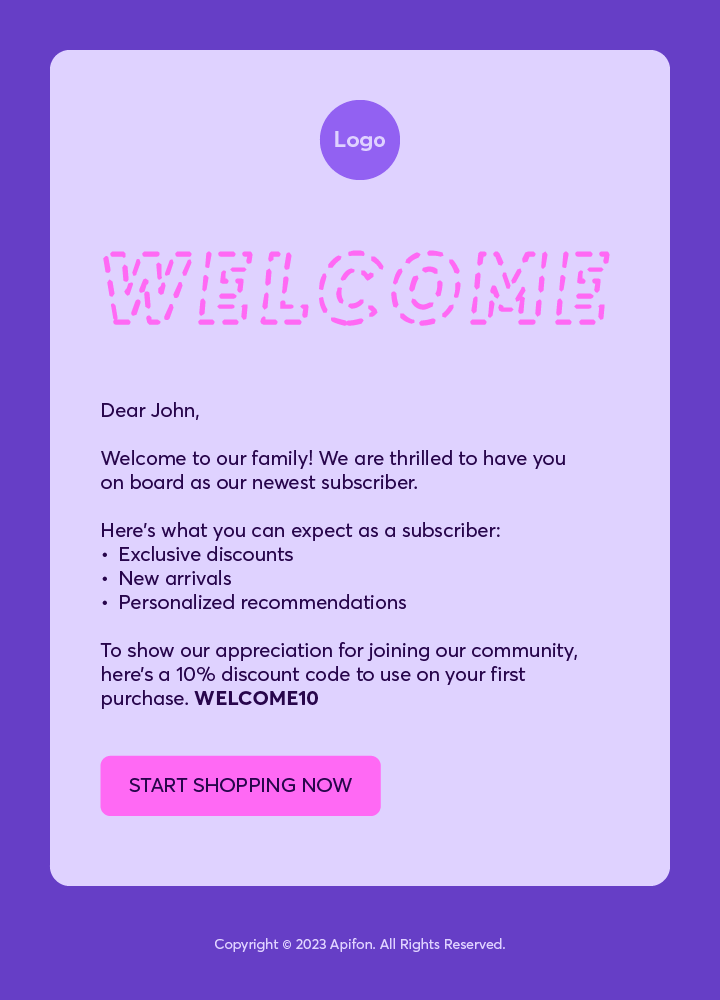
Birthday Messages
Birthday messages present an excellent chance to foster closer relationships with your subscribers. Effectively leveraging this special day can bring significant benefits to your business.
Choose from the following email ideas to celebrate your subscribers' birthdays or combine some for more impactful results.
1. Warm Birthday Greetings
An engaging birthday email can make your subscribers feel valued and illustrate your genuine care for them as individuals, enhancing their engagement and loyalty to your brand.
2. Exclusive Discount or Free Shipping
Incorporate exclusive discounts or special offers into your birthday emails. Celebrate their special day by extending a unique offer, boosting both engagement and conversions for your business.
Extra Tip: Encourage your subscribers to make use of their birthday benefits by setting a time limit, enhancing the sense of urgency. For instance, specify that the perks are valid for only 24 or 48 hours.
3. Birthday gift
Who doesn't like to be given a gift? Especially birthday gifts have a special place in our hearts. Choose to provide a product or service completely free of charge to your subscribers on their birthday and make them love you!
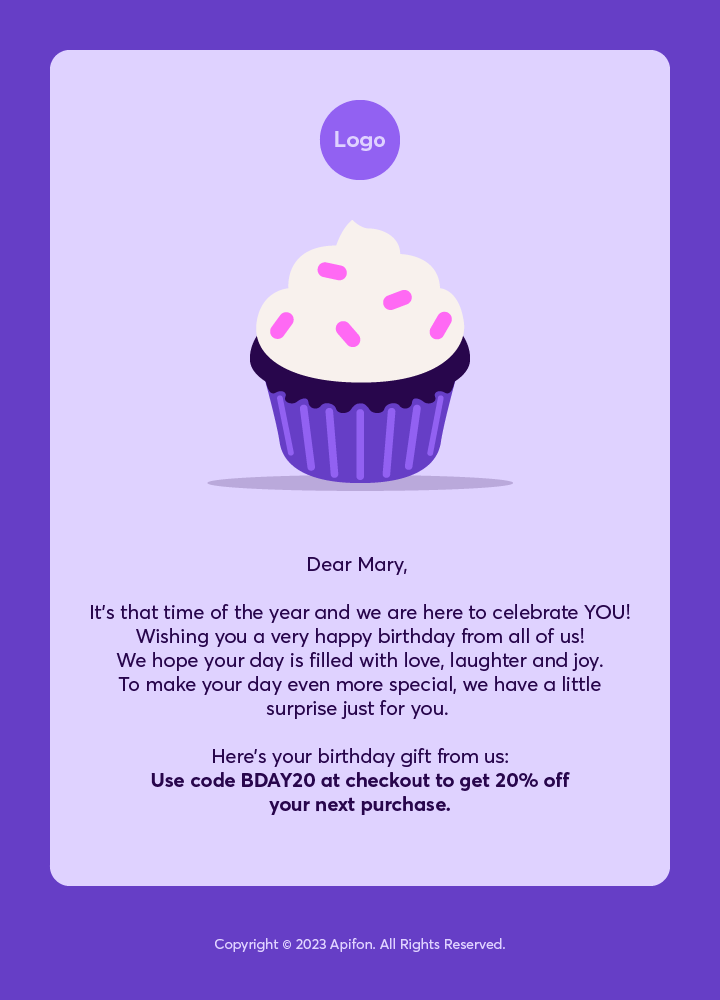
Appointment and Event Reminder
Do you want to create a sense of excitement and 'buzz' before a planned business event and ensure the audience's response is at its peak?
We lead busy lives and often forget about events or appointments scheduled well in advance. Remind your subscribers of upcoming business events or appointments in a polite manner to ensure their attendance. Doing so shows that we care about our clients' schedules and helps us build stronger relationships.
Key elements to include in your reminder email:
1. Start with a clear and informative title in the subject line that informs about the purpose of the communication.
2. Include the date, time, and location of the event or appointment.
3. In the case of an open event, do not neglect the opportunity to spread the word about your event. Add a "share with your friends" or "invite your friends" button and watch your audience multiply!
Discover Apifon's date-based automations to save time and skyrocket subscriber engagement!