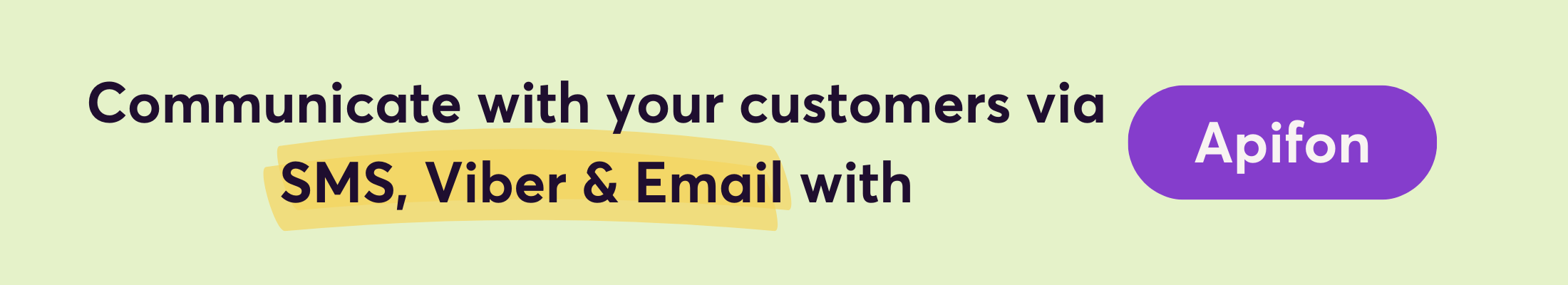When designed effectively, a signup form can greatly increase signups and enhance the effectiveness of your marketing efforts.
In this article, we’ll explore best practices and strategic methods to design a signup form that attracts more contacts.
Keep the form short and simple
The simpler your signup form, the higher the chances it will be completed. Research shows that reducing form fields from four to three can increase conversion rates by up to 50% (Quicksprout). Focus on essential information, such as an email address and, if necessary, the user’s name. Avoid asking for unnecessary details that might discourage signups.
Include an actionable Call-to-Action (CTA).
The signup button should be prominent and encourage action. Use bold colors that contrast with the design and clearly communicate the benefit of signing up, e.g., “Get Exclusive Offers” or “Join Our Community.” Test different CTAs to see which resonates best with your audience.
Offer Incentives
Users are more likely to sign up if they receive an appealing incentive! Consider what would spark their interest—such as a special discount, a free eBook with valuable insights, a helpful checklist, or exclusive content.
Tip: Ensure the incentive aligns with your audience’s interests and needs. This way, you’ll attract not just more contacts but higher-quality leads who are more likely to convert into customers.
Place the Form Strategically
Proper placement of your signup form is key to increasing subscribers and boosting conversions! If it’s not positioned in an attention-grabbing spot, visitors may never notice it.
For maximum visibility, place your signup form in the most strategic areas of your website:
- Header – So it’s visible right away.
- Blog Page – Where visitors are already engaged with your content.
- Footer – A common place for signups.
- Sidebar – Easily accessible without disrupting navigation.
- Sticky Note – Remains visible even as users scroll.
- Pop-up Window – Appears while visitors browse your site.
To find the most effective placement, experiment and monitor audience reactions. If visitors aren’t noticing your CTA, try repositioning it to maximize signups.
Use Social Proof
Adding social proof to your forms can increase conversion rates by up to 26% (GetLeadForms).
People are more likely to sign up when they see others doing the same. Include subscriber counts (e.g., “Over 50,000 people receive our newsletter”) or positive testimonials from existing users. You can also showcase client logos or success stories for added credibility.
Implement Real-Time Validation
Instant validation helps users complete forms correctly and improves their experience. For example, notify them if their email address is invalid or if a required field is missing.
Optimize for Mobile
A mobile-friendly signup form is essential! To ensure a smooth experience, use large, clear input fields and a responsive design that adapts seamlessly to any screen.
Your form should be quick, simple, and easy to navigate—without unnecessary steps or confusion. This way, you enhance user experience and increase signups.
Prioritize Security
Security is a top concern for users and around 29% abandon signup forms due to privacy concerns.
How can you prevent this?
- Reassure users that their information is safe and won’t be misused.
- Include a link to your privacy policy for added transparency.
When users feel their data is protected, they’re more likely to complete the signup process.
Maintain a Consistent Strategy
A signup form is just the beginning—the real engagement starts now! Send a well-crafted welcome message confirming the signup. Immediately provide value, whether through helpful content, exclusive offers, or useful tips to keep new contacts engaged.
The secret to success? Consistency and evolution.
Track your strategy’s performance, test new approaches, and adjust your content based on audience needs. This way, you’ll not only increase signups but also build a loyal, active contact base eager to hear from you!